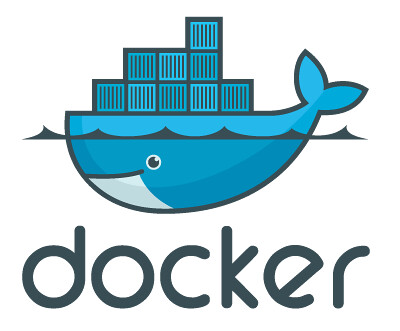
I am trying to setup Docker with Vagrant on Mac OS using Docker Toolbox.
1. Keeps asking for docker password
==> default: Syncing folders to the host VM...
default: The machine you're rsyncing folders to is configured to use
default: password-based authentication. Vagrant can't script rsync to automatically
default: enter this password, so you'll likely be prompted for a password
default: shortly.
default:
default: If you don't want to have to do this, please enable automatic
default: key insertion using `config.ssh.insert_key`.
default: Rsyncing folder: /Workspace/projectfolder/ => /var/lib/docker/docker_1453133500_23726
docker@127.0.0.1's password:
default: Rsyncing folder: /Workspace/projectfolder/ => /var/lib/docker/docker_build_2a2a4a6d8df9e0e02790023811cfe9f9
docker@127.0.0.1's password:
The default password for the user docker is tcuser. I got a little confused since it asked me for the password twice. But obviously since it is the same account docker@127.0.0.1 as you can see in the last two lines above. You should enter the same password. This answer saved me http://stackoverflow.com/a/24376512/1297190. As mentioned in the answer, this is mentioned in the boot2docker documentation but if you took the Docker Toolbox route you might miss it.
2. Finally after Vagrant is up, SSH Exception
After Vagrant is up, I get the following exception:
packet_stream.rb:206:in `poll_next_packet': padding error, need 413195797 block 16 (Net::SSH::Exception) from /opt/vagrant/embedded/gems/gems/net-ssh-3.0.1/lib/net/ssh/transport/packet_stream.rb:92:in `next_packet' from /opt/vagrant/embedded/gems/gems/net-ssh-3.0.1/lib/net/ssh/transport/session.rb:185:in `block in poll_message' from /opt/vagrant/embedded/gems/gems/net-ssh-3.0.1/lib/net/ssh/transport/session.rb:180:in `loop' from /opt/vagrant/embedded/gems/gems/net-ssh-3.0.1/lib/net/ssh/transport/session.rb:180:in `poll_message' from /opt/vagrant/embedded/gems/gems/net-ssh-3.0.1/lib/net/ssh/connection/session.rb:463:in `dispatch_incoming_packets' from /opt/vagrant/embedded/gems/gems/net-ssh-3.0.1/lib/net/ssh/connection/session.rb:222:in `preprocess' from /opt/vagrant/embedded/gems/gems/net-ssh-3.0.1/lib/net/ssh/connection/session.rb:206:in `process' from /opt/vagrant/embedded/gems/gems/net-ssh-3.0.1/lib/net/ssh/
Turns out this is because of a timing issue and you can simply ignore this and try
vagrant ssh
Please share your Docker Toolbox woes in the comments section below. Hope this helps!
If you're a founder or CEO eager to move faster and seek tailored strategies for your unique challenges, don't navigate this journey alone. Reach out to me. Together, we can dissect, refine, and optimize your enterprise's trajectory to withstand the tests of time and innovation. Let's make your vision not just a goal, but an impending reality.
I have limited open hours. Book Appointment
